jQuery Folder Tree Menu
Published: Feb 19, 2014 02:00:51
Physical Link: jQuery Folder Tree Menu
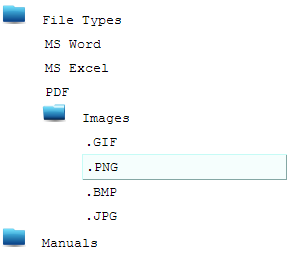 Today I thought that I would put together a simple jQuery folder menu for myself to use in projects to come. It is easily modified, easy to create dynamically and easily styled. The jQuery script portion is rather simple and has been tested on Chrome, FireFox and IE. This is another step in the direction of building a base library of scripts for me to use.
Today I thought that I would put together a simple jQuery folder menu for myself to use in projects to come. It is easily modified, easy to create dynamically and easily styled. The jQuery script portion is rather simple and has been tested on Chrome, FireFox and IE. This is another step in the direction of building a base library of scripts for me to use.
Download full Sample Code: https://www.andrewpallant.ca/sample/foldertree/FolderView.htm
Run Sample Code: https://www.andrewpallant.ca/sample/foldertree/foldertree.zip
Please feel free to use as you need.
Quick peak at the code:
<script>
$(document).ready(function () {
$('[id^="subFolder"]').css("display", "none");
$('.TopFolder').css("display", "block");
$('[id^="expander"]').click(function () {
var id = this.id.replace("expander", "");
openHide(id);
// Open Parents
$(this).parents("ul").css("display", "block");
});
// Open Hide File Nodes
function openHide(id) {
// Set Icon
$('[id^="expander"]').attr('src', 'images/closed.png');
$('#expander' + id).attr('src', 'images/open.png');
// Close All - Comment out next 3 lines if you want to open all nodes
$('[id^="subFolder"]').css("display", "none");
$('.TopFolder').css("display", "block");
$('#subFolder' + id).css("display", "block");
// Set Selected
$('[id^="title"]').removeClass("selected");
$('.title').removeClass("selected");
$('#title' + id).addClass("selected");
}
// Click Title Handler - With Sub
$('[id^="title"]').click(function () {
var id = this.id.replace("title", "");
openHide(id);
// Open Parents
$(this).parents("ul").css("display", "block");
});
// Click Title - No Sub
$('.title').click(function () {
// Set Selected
$('[id^="title"]').removeClass("selected");
$('.title').removeClass("selected");
$(this).addClass("selected");
});
});
</script>
The post jQuery Folder Tree Menu appeared first on LDNDeveloper.
Author: Andrew PallantCategories: Design, Developement, jQuery, Web, jQuery Made Simple